- Provide a session ID as part of the outbound message.
- Include the sessionId in your message if you intend to make API calls back to Salesforce from your listener.
- Repeatedly send a SOAP notification for up to 24 hours until an acknowledgement is received.
- Build integration components without the Use of APEX.
- A single SOAP message can include up to 100 notifications. Each notification contains the object ID and a reference to the associated sObject data.
- If the information in the object changes after the notification is queued but before it is sent, only the updated information will be delivered.
- If the endpoint is unavailable, messages will stay in the queue until sent successfully, or until they are 24 hours old. After 24 hours, messages are dropped from the queue.
- Because a message may be delivered more than once, your listener client should check the notification IDs delivered in the notification before processing.
- Outbound messaging uses the notifications() call to send SOAP messages over HTTP(S) to a designated endpoint when triggered by a workflow rule.
- Below diagram will give more clear picture of outbound messaging.
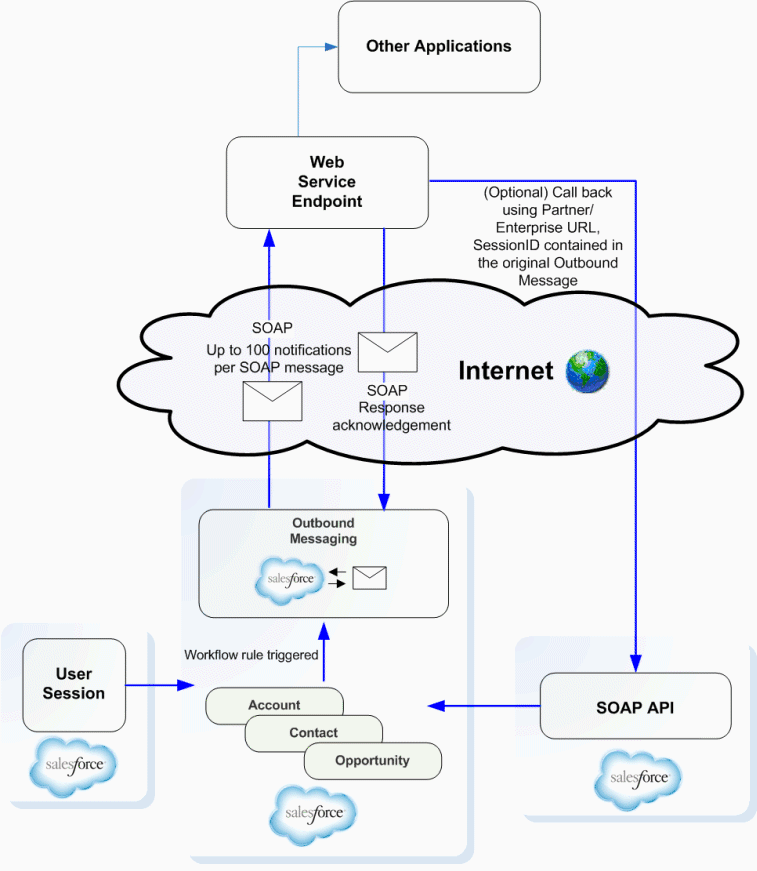
After you set up outbound messaging, when a triggering event occurs, a message is sent to the specified endpoint URL. The message contains the fields specified when you created the outbound message. Once the endpoint URL receives the message, it can take the information from the message and process it. To do that, you need to examine the outbound messaging WSDL.
No comments:
Post a Comment