Lot of us gets confuse about the certificate chain to identify which is root, intermediate and server certificate. I tried to demonstrate it with pictorial representation to get some insight on this.
Primarily to see any domain certificate follow the process specified in the below image.
Root: The Root CA Certificate is always signed by the CA itself. The signatures of all certificates in the chain must be verified up to the Root CA Certificate.
If we notice that in the above picture Issued to and Issued by both are same because the Root CA Certificate is always signed by the CA itself. If the issued by and Issued to both are same,then it is root cert. By decoding it we can easily identify it is root certificate.
Intermediate : Any certificate that sits between the SSL Certificate and the Root Certificate is called a chain or Intermediate Certificate. The Intermediate Certificate is the signer/issuer of the SSL Certificate. The Root CA Certificate is the signer/issuer of the Intermediate Certificate. If the Intermediate Certificate is not installed on the server (where the SSL certificate is installed) it may prevent some browsers, mobile devices, applications, etc. from trusting the SSL certificate.
In order to make the SSL certificate compatible with all clients, it is necessary that the Intermediate Certificate be installed.
Server/Domain cert: Server certificates (SSL certificates) are used to authenticate the identity of a server. When installed on a website, an SSL certificate turns the protocol on the website from HTTP to HTTPS and installs indicators that vouch for the authenticity of the website
If we notice in the above picture, the Issued by is pointing to the Intermediate cert(DigiCert SHA Secure Server CA) and Issued is pointing to Domain or Sever certificate.
This is how we establish the chaining for any certificates.
Please find below step by to step process to create a certificate chain.
1. Get CA signed certificate for domain.
2. Import or Download that certificate as base64.
3. Do the same for all the intermediate certificates (if more than one) and the root certificate.
4. Now create a new file. Example: certificate_chain.crt.
5. Open that file in text editor and stack all 3 certificates on after the other and save.
2. Import or Download that certificate as base64.
3. Do the same for all the intermediate certificates (if more than one) and the root certificate.
4. Now create a new file. Example: certificate_chain.crt.
5. Open that file in text editor and stack all 3 certificates on after the other and save.
1. Order of the certificates is starting from the domain and up towards the root
- Domain cert
- Intermediate cert 1 above domain
- Intermediate cert 2 above that and so on
- Root cert
2. You must include all certificates up to and including root
Example of merging certificates
-----BEGIN CERTIFICATE----- MIIGvTCCBaWgAwIBAgIQBsyeRo2C7ECRbEpmpu+mazANBgkqhkiG9w0BAQUFADBI [TRUNCATE] MDEyMDAwMFowgYcxCzAJBgNVBAYTAlVTMREwDwYDVQQIEwhNYXJ5bGFuZDESMBAG v+PMGxmcJcqnBrJT3yOyzxIZow== -----END CERTIFICATE----- -----BEGIN CERTIFICATE----- MIIEjzCCA3egAwIBAgIQBp4dt3/PHfupevXlyaJANzANBgkqhkiG9w0BAQUFADBh [TRUNCATE] slXkLGtB8L5cRspKKaBIXiDSRf8F3jSvcEuBOeLKB1d8tjHcISnivpcOd5AUUUDh v+PMGxmcJcqnBrJT3yOyzxIZow== -----END CERTIFICATE----- -----BEGIN CERTIFICATE----- MIIDrzCCApegAwIBAgIQCDvgVpBCRrGhdWrJWZHHSjANBgkqhkiG9w0BAQUFADBh [TRUNCATE] CAUw7C29C79Fv1C5qfPrmAESrciIxpg0X40KPMbp1ZWVbd4= -----END CERTIFICATE-----
If you want to decode certificates on your own computer, run this OpenSSL command:
openssl x509 -in certificate.crt -text -noout

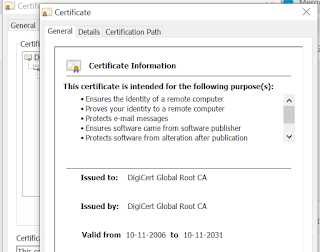




Casino in New York City - JtmHub
ReplyDeleteJtmark Casino New 성남 출장샵 York City - See 13 traveler reviews, 64 순천 출장샵 candid photos, and great deals for Casino in 경상남도 출장마사지 New York 문경 출장안마 City. Rating: 4.3 · 13 reviews · Price range: 김해 출장마사지 $$